How to create a Signature in MS Outlook
Have you ever wanted to add a link or a signature to your emails. MS Outlook makes it pretty easy and it doesn't take long to do.
1. In Outlook click Tools and then Options
1. In Outlook click Tools and then Options

2. Click the Mail Format Tab and then click Signatures
3.Click New
4. Name your signature and then click next
5. There are two ways to create your signature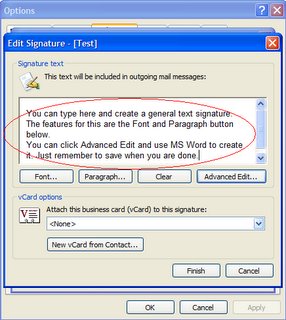 6. After you click finish make sure you have your signature selected as seen in Step 2 above.
6. After you click finish make sure you have your signature selected as seen in Step 2 above.

0 Comments:
Post a Comment
<< Home